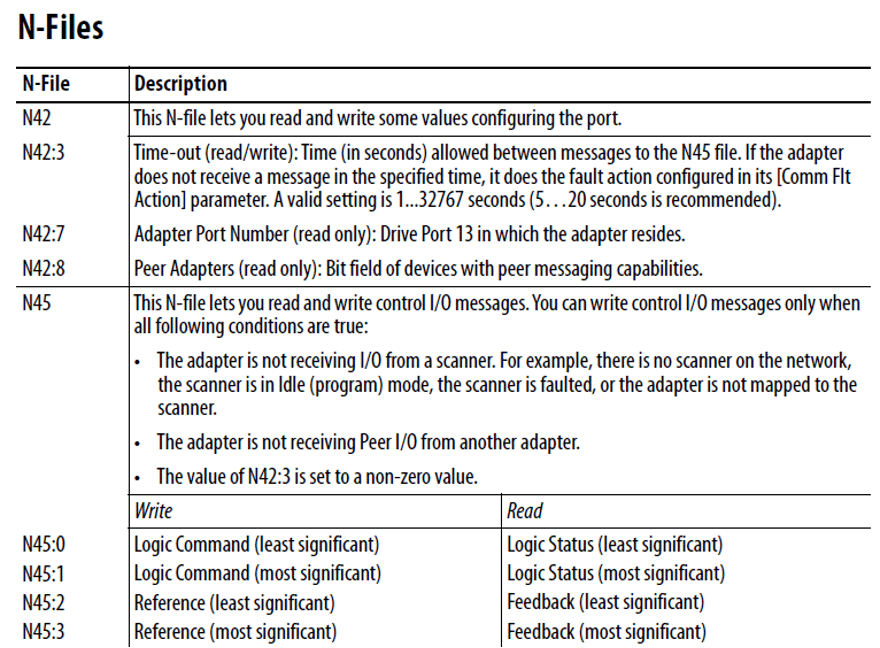Step 1: Configure the parameters of the drive with the Ethernet/IP-PCCC protocol
Step 2: Review the N-Files section of the Rockwell publication for the Ethernet adapter in the drive you are accessing.
• Review Appendix C of Rockwell publication 750com-UM001G (starting on PDF page 164)
• Review Appendix C of Rockwell publication 520COM-UM001B (starting on PDF page 136)
You will need to select the registers you are interested in exchanging between the drive and the PLC.
Here’s a view of a PowerFlex 755 drive Device Properties dialog box:
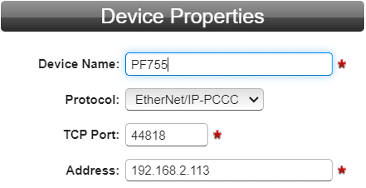
Here’s a view of 2 Tags added to the PF755 device (notice the addresses of the tags):
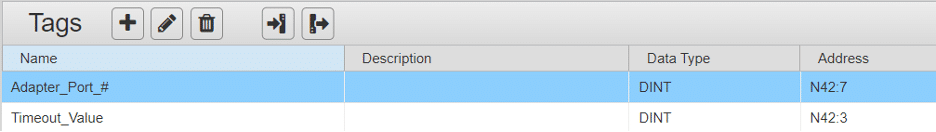
The other device in this case is an Allen-Bradley 1756-L83E, and it has 2 tags to exchange with the drive:
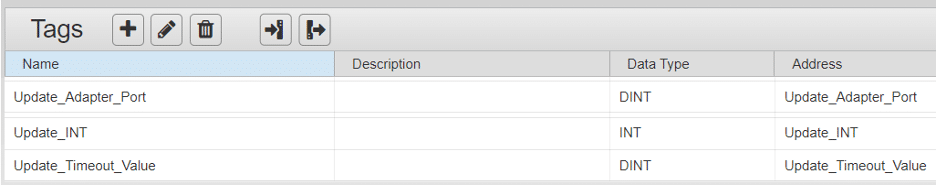
Here’s a view of the Tag Map configuration:
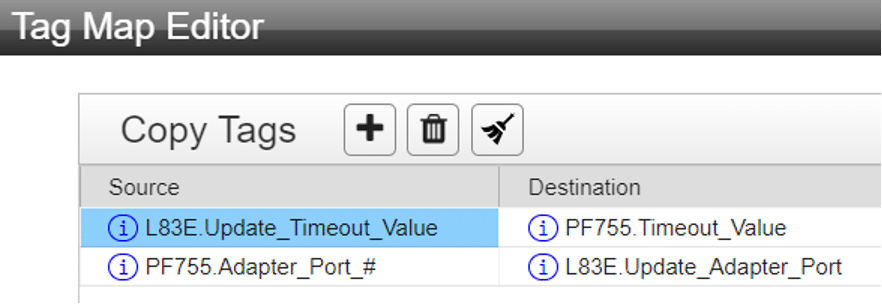
In the above example, the map is sending the timeout value to the drive from the PLC, and sending the adapter port value from the drive to the PLC.
Here’s a view of the Live Tag Map Viewer after being activated but before the map is initialized:
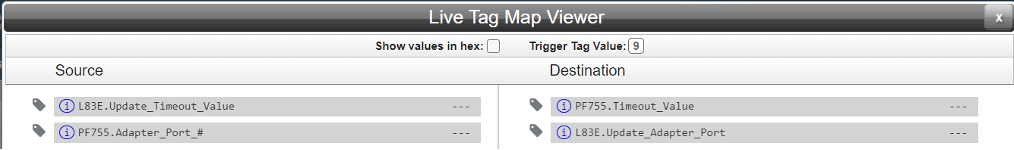
Here’s a view of the Live Tag Map Viewer after being activated and initialized:
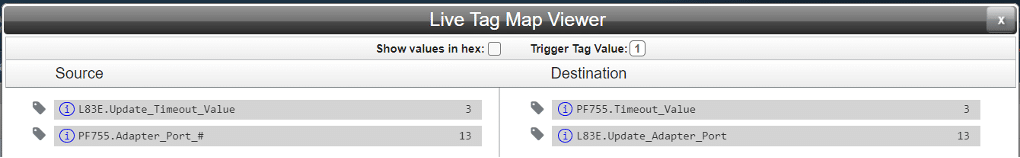
Here’s why it works: Rockwell reveals the N File registers of the drive through the Ethernet/IP-PCCC protocol and gives you a list of all the available registers. These are directly useable in the Gateway.
Here is a view of the start of the listing of registers available for access in the drive.